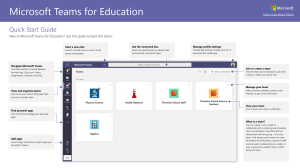|
|

Schools are rightly turning to technology for solutions around course delivery and completion. To support that transition, Microsoft—with whom we’ve recently partnered—has developed a frankly impressive suite of resources to help educators, students, and parents transition to learning remotely online. It can be a challenging shift, particularly for schools that are establishing online classrooms for the first time. Microsoft has created detailed instructor interfaces in order to ease and support that transition, including a curated list of the top resources on distance learning. Also available is an itemized, detailed, step-by-step guide to shifting to e-learning. The desire on the part of Microsoft is a laudable one, namely to support public health and safety by simplifying remote learning in a time of crisis. To that end they’re providing Microsoft Teams free to schools. Teams is a virtual meeting platform that enables group discussion, collaboration, and assignment distribution. You might also have a look at the community forum, created to allow educators share best practices and connect with peers from all over the globe who are enabling remote learning with Microsoft Teams. We feel these resources will be helpful, especially now, when schools are feeling an acute pressure to get their remote learning platforms up and running quickly, efficiently, and in time for when students come off spring break. If you have questions, don’t hesitate to be in touch by responding to this email. We may not have the answers at our fingertips, though we can certainly point you in the direction of someone who does.
WEBINAR: Moving your classrooms online
To help you smooth the transition, we’ve invited technology expert Renee Goncalves from Microsoft Canada to share insights, ideas, and field questions on how to get courses online quickly and efficiently. Including strategies for instruction, assignments, and assessment. Join us this Friday at 2PM EDT. Register here In the meantime, there’s this:
Sharing information and experience At Our Kids, we’re preparing to launch a new section on our website that will showcase the resourcefulness and innovativeness of private schools in this challenging time. Please share your story of how you’re dealing with the Covid-19 situation with our marketing manager James at [email protected]. 
Copyright © 2020 Our Kids Media, All rights reserved |